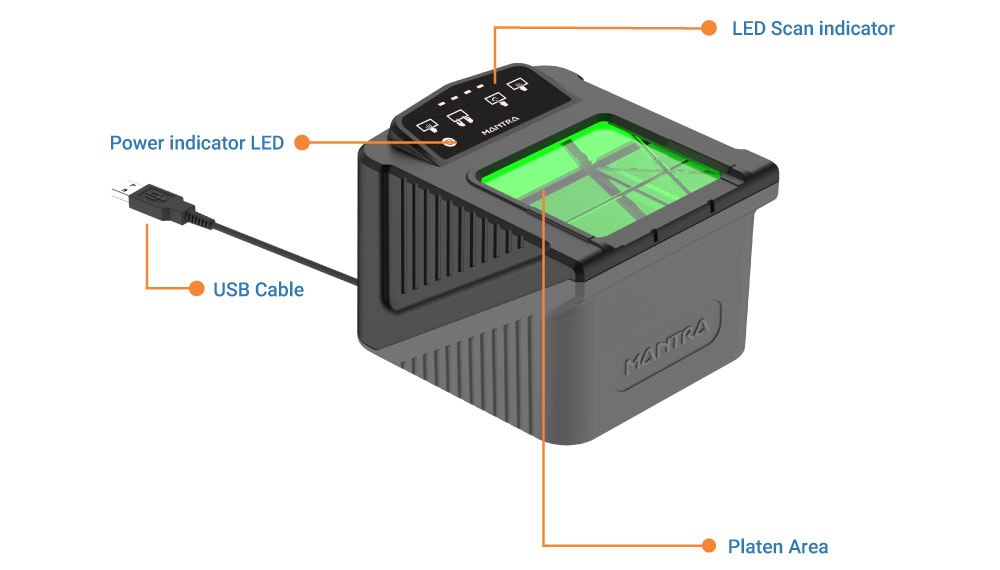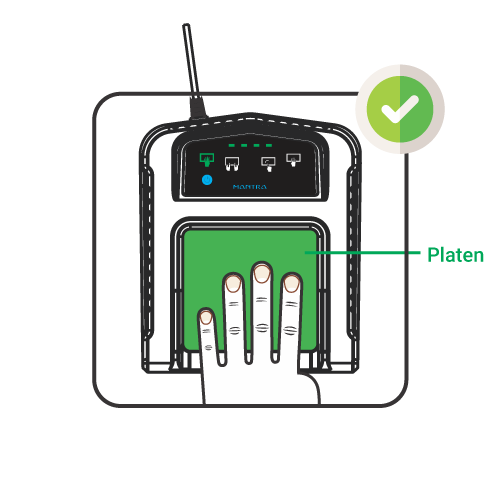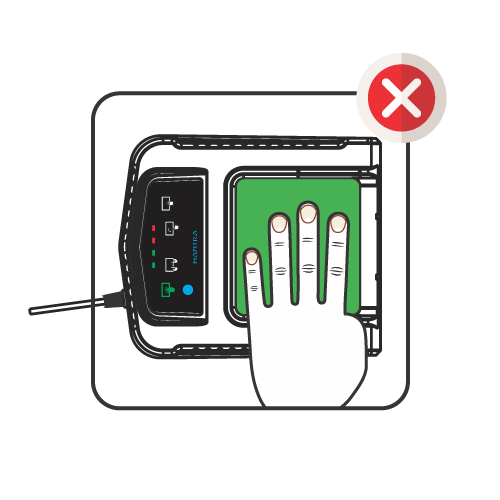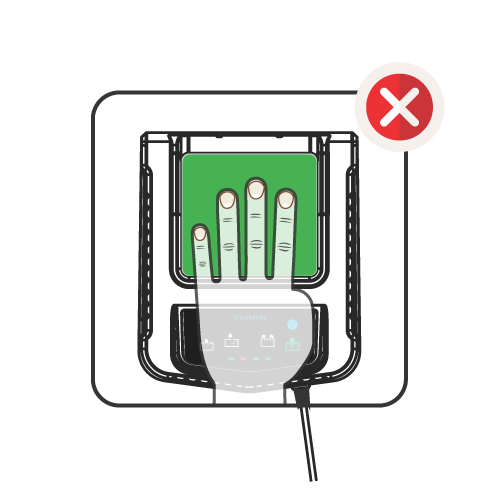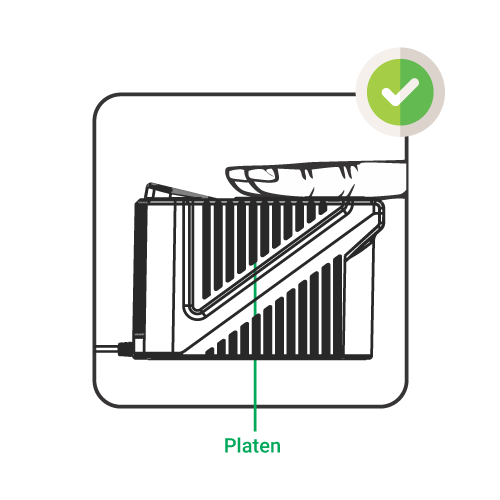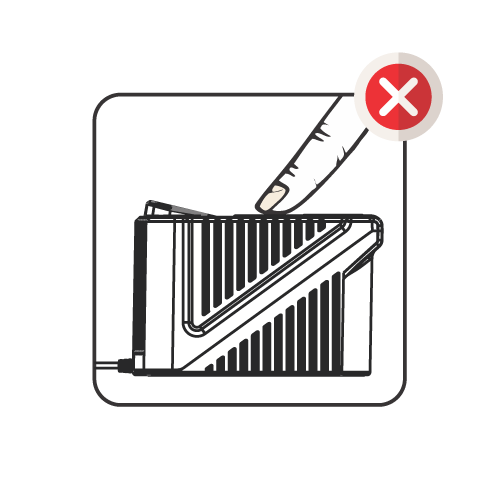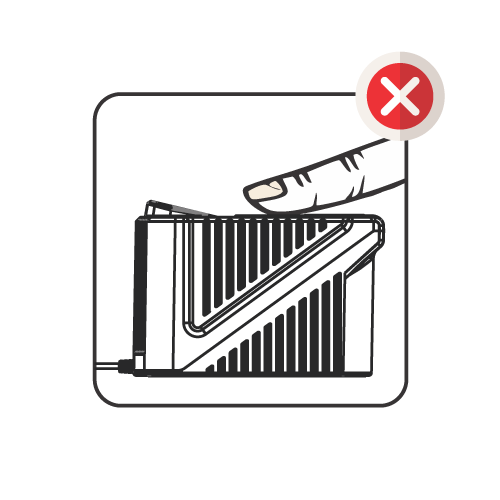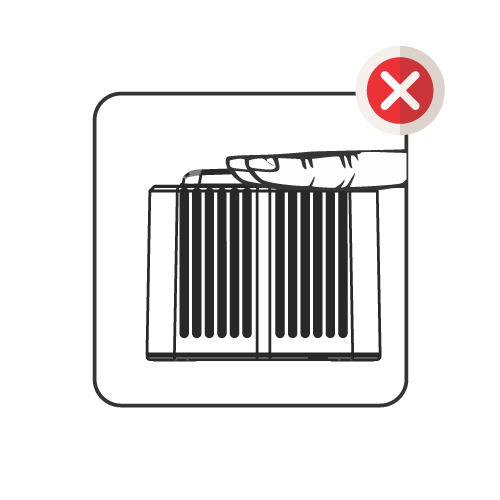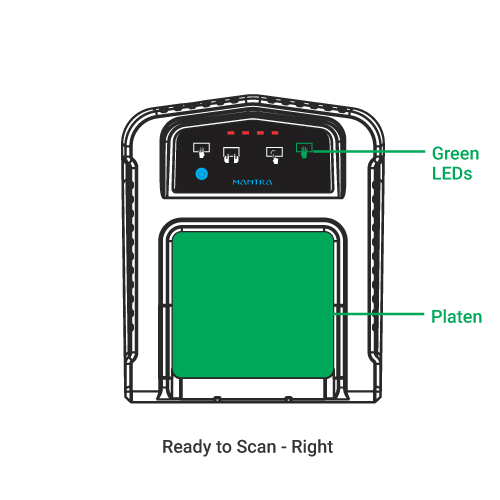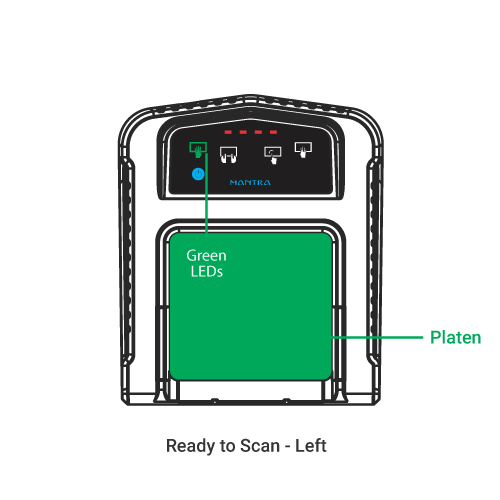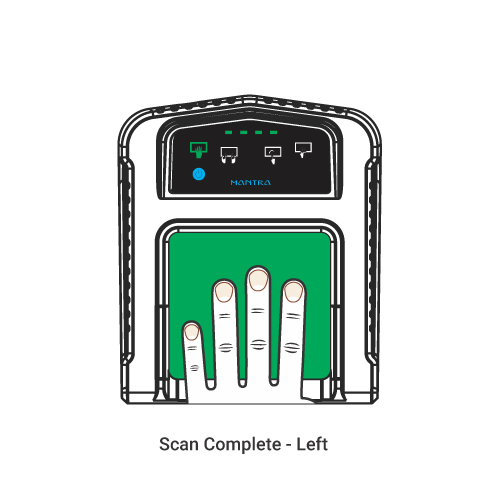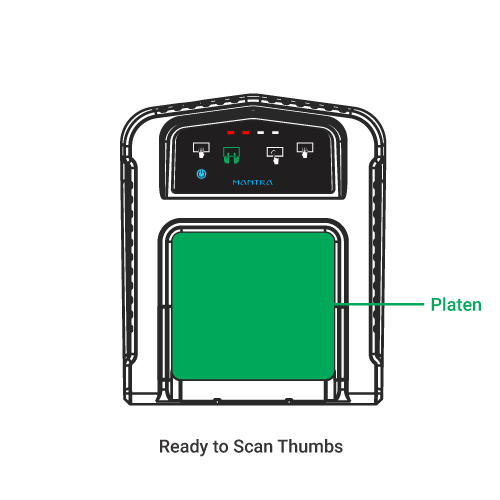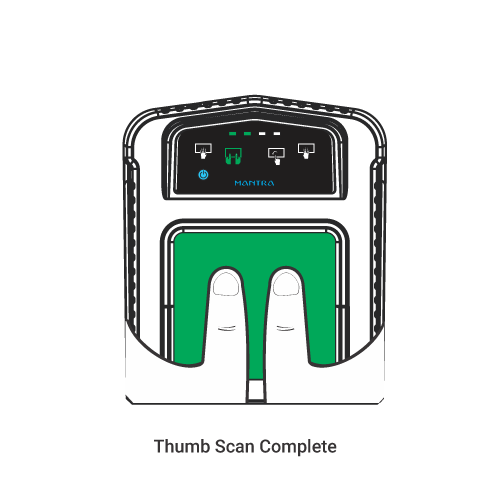Our MORPHS Slap Fingerprint Scanner
Mantra MORPHS is a portable Slap fingerprint scanner offering wide scanning area to capture all ten fingerprints (four finger-slaps and thumbs of both the hands). The innovative design of the device allows the user to scan both fingerprint ID flats of an individual. MORPHS proves to be rapid, accurate & reliable for 4-4-2 Fingerprint enrollment applications.
The fingerprint scanner device MORPHS is easy-to-use which can efficiently be utilized by the local/government organizations for enrolling the citizens under UID-Aadhaar, National ID, National Population Register projects, World Bank and UNESCO schemes. MORPHS is a robust biometric fingerprint scanner device tailored to operate for multiple commercial, civil and government applications. MORPHS conforms to IP54 ratings for protecting the device against dust and water. Additionally, an ergonomic design combined with an easy-to-integrate SDK architecture makes MORPHS the perfect choice for system integrators and solution providers.



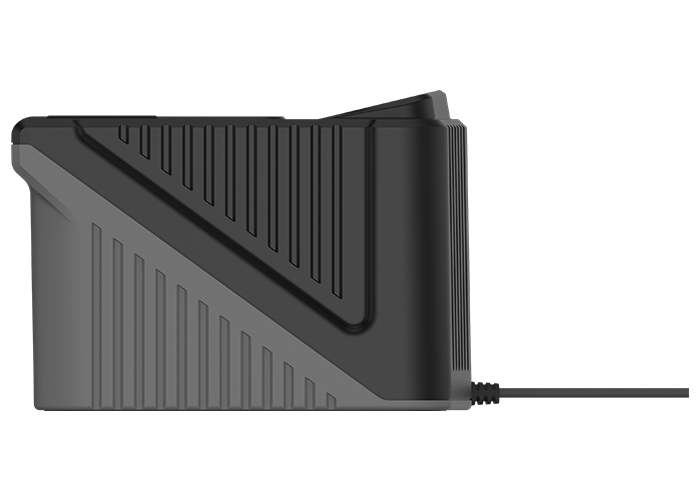
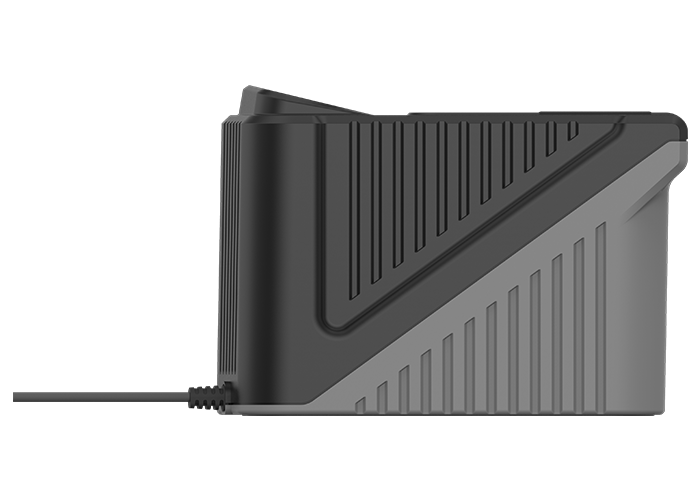

Benefits
IP65 Water and dust protected rugged casing & platen covered by safety cover.
Device can perform indirect or direct sun - light condition (approx 100K Lux).
Captured image quality certified by FBI's IAFIS Appendix-F & Mobile ID FAP60.
Excellent imaging performance with dusty conditions; and dry or dirty fingers, even when fingerprint surface is stained by ink