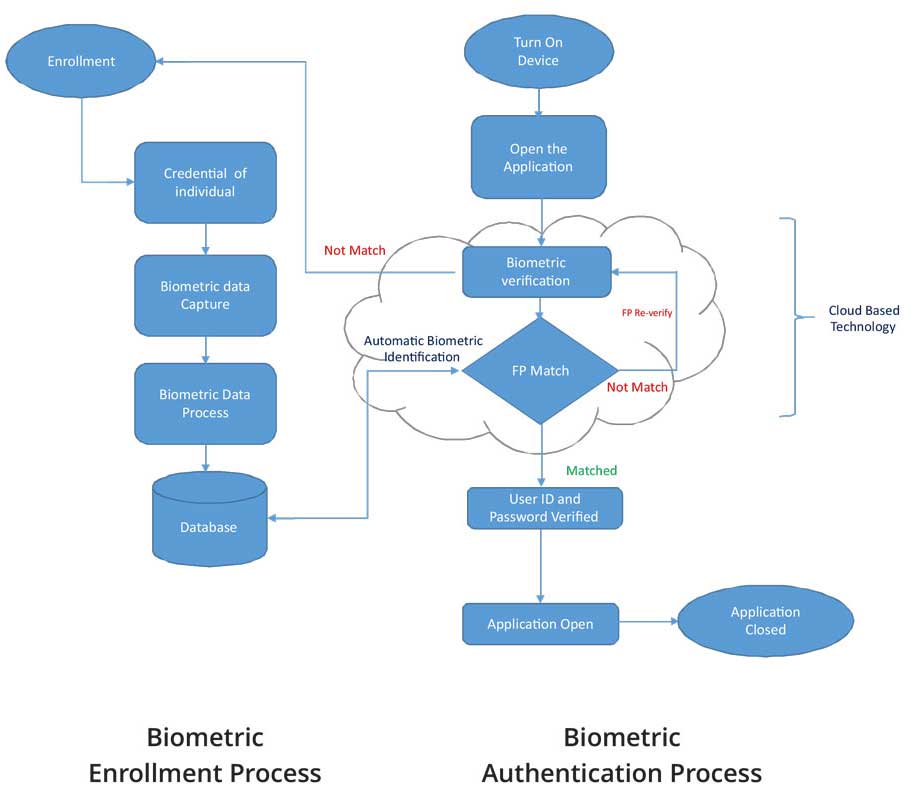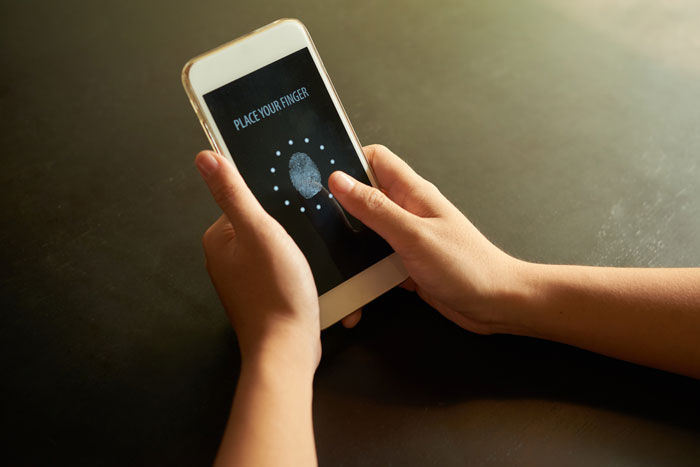How does Bio Logon Work?
Our Bio Logon solution uses fingerprint biometric authentication technique for login process in which the user proves his identity without giving any information out to the hacker. For biometric authentication we define two steps, enrollment and authentication.